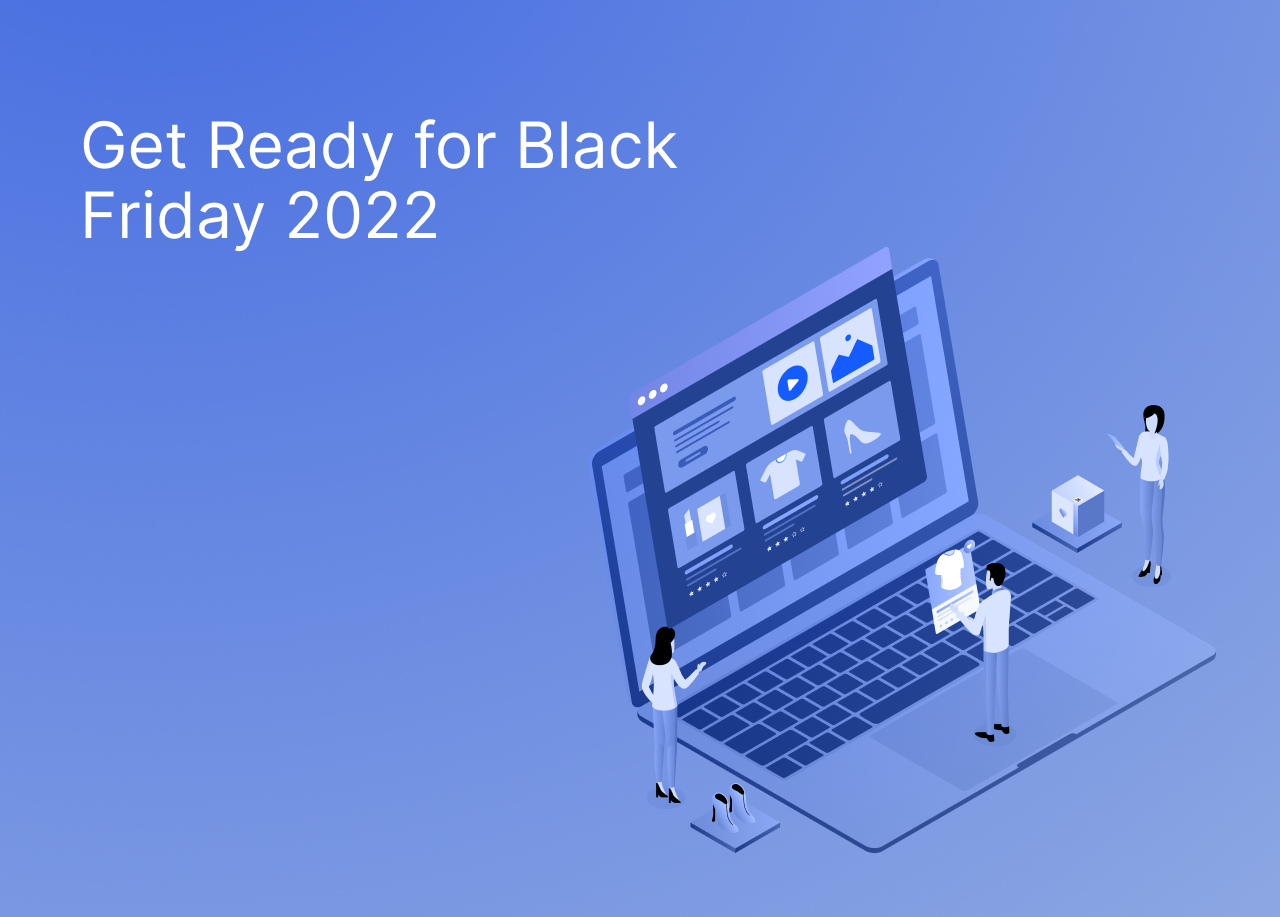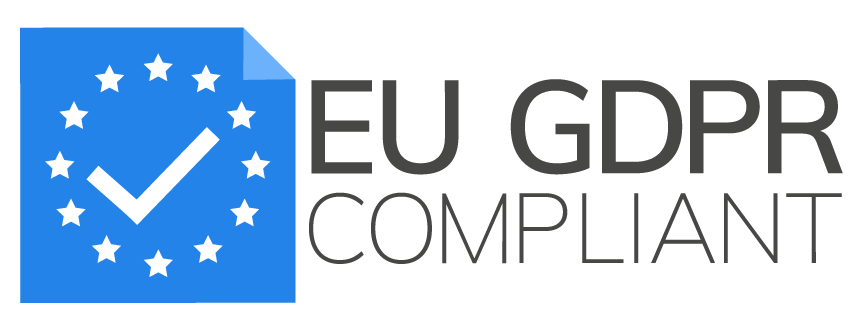This post is taken from the Scalesta Blog. SCALESTA is a new name for our managed VPS and Cloud hosting solution designed and configured for Multi-Vendor, CS-Cart, Magento 2/Adobe Commerce, WordPress/ Woocommerce, and Prestashop. Also, we host Laravel, Yii2, Symfony, and any other PHP applications. 99% uptime guarantee, daily backups and free SSL certificate.
Winter Is Coming :) together with Black Friday and Cyber Monday sales. For buyers Black Friday is a time of crazy discounts and countless purchases at pleasant prices. While marketing decides on product range, discount offers and forecasts of expected profits, few online store owners wonder if their website will survive.
To predict the expected load on your store on Black Friday, you need to analyze the sales plan during the promotion period and historical conversion data. Here it is important to take into account all the planned activities to attract customers - mailing lists, advertising campaigns, publications in social networks. Due to the increasing activity of buyers, the service may take longer to process user requests, work with errors, or even lie down in the midst of sales. Here are 5 steps you can take in advance to fearlessly meet crowds of online shoppers in your store. We strongly advise you to go through each of them - it is better to play safe, especially at such a crucial moment.
1. Do a load testing
The first thing to start with is load testing. Load test will show if your server can handle the expected load. To do this, you need to make preliminary calculations based on the example of past years and estimate how many visitors can visit your website at the same time without any problems. If you have a system administrator, then most likely he knows how to conduct such testing. If not, you may try a free testing service to deal with this task, for example JMetre. One of the most accessible and understandable services that allows you to test the site by simulating a heavy load on a server, group of servers, network and analyzing overall performance under different load types. Another option is to hire an expert for load testing. You can delegate the task of load testing to the contractor, while you yourself take care of the internal preparation for Black Friday.
If the server dramatically slows down during testing or your website becomes temporarily unavailable this is already the first call that Black Friday may go sideways.
After you receive and analyze the results, you can determine whether your server can handle a serious influx of visitors or not. As a rule, an online store consists of several software elements - databases, web servers and caching systems. Each of them needs different types and amounts of resources. Therefore, when analyzing the load, it is necessary to consider not only the response indicators of the entire project, but also the indicators of resource consumption from different software and hardware s to find bottlenecks and potential points for future scaling. Now you can move on to the next step - optimizing server settings. It is especially important for those whose test results were not as rosy as they would like.
2. Optimize server settings and configurations
A newly acquired server, so to speak, out of the box, is configured to solve basic standard tasks. But what works in the usual conditions is not always suitable for exceptional situations. In order for your server to be able to withstand increased loads, you need to make a number of changes to the settings.
Most likely, if you have a competent system administrator working in your company, everything has been done a long time ago and runs like clockwork. But if not, it's time to pay close attention to it and make at least 3 steps:
- Install the Nginx web server. It will act as a proxy server for Apache, which will help offload it and increase server performance and website speed.
- Set up caching. Caching helps to speed up reloading of the site, i.e. when the site is opened for the first time in the browser, data is cached on the side of the site visitor; when the site or certain page is visited again, part of the data is loaded from the browser cache.
- Enable basic DDoS protection. Please note that this is a basic defense and will not help against a strong attack. Enabling protection is available only if the Nginx web server is installed. We advise you to do it in advance because it will take time to update IP-addresses and DNS-records of site domains.
If you still have a couple of weeks before a big sales season you may address a trusted Managed Service Provider for a comprehensive performance investigation and further optimizations. Server and project audit is a complex procedure of testing and analyzing the business backend considering its specific goals, benchmarks and best practices from different sides — security, speed and stability.
3. Prepare to increase resources if needed
Even if you have performed load testing, no one will give you guarantees that the server will not crash. Because the traffic forecast and the actual number of users on the site on the day of the sale differ. Therefore, it is worth keeping your finger on the pulse and adding power to your server. There are 3 scaling options.
Option 1: Vertical scaling
The solution is suitable if there is confidence in the sales forecast and if the service architecture allows you to increase the number of processed sessions by increasing the server capacity. This process is often referred to as vertical scaling. Server power is increased by installing additional memory. This requires a break in work, so you need to plan such operations in advance.
Option 2: Horizontal scaling
With horizontal scaling, the number of processes sessions is increased by adding new servers to the existing ones. However, to use such a solution, the system must be able to work not on a single server, but on a cluster. If there were no such requirements for your system before, then it will be difficult to implement horizontal scaling on your own in a short time - you will need to rebuild the system, since you need a general synchronization of the cluster components and a load balancer on all or individual network nodes.
Option 3: Involve IT Infrastructure Architects
The involved infrastructure specialist can analyze the current architecture of the service and prepare a work plan for scaling it for high loads. For example, an architect may choose a multi-cloud strategy - a combination of resources from several cloud providers that can be integrated with each other. This infrastructure construction makes it possible to choose the most optimal set of functions that will suit a specific task and a specific type of load. This is the most advanced option but it requires investments in infrastructure and extensive preparation.
4. Speed Up Content Loading
Increased load on servers may affect the speed of loading product descriptions and photos. A slow site directly affects sales - without waiting for a quick response from the site to their request, the user will simply leave, even if the offer is more profitable than that of competitors. You can use the Google PageSpeed Insights service to check page loading speed.
To speed up the loading of content on pages, you can connect a Content Delivery Network (CDN). This geographically distributed network consists of caching nodes - points of presence that can be located all over the world. When visiting the website during the sale, customers will receive information not from your server, but from the one that is part of the CDN network and is closer to them. Due to the reduction of the route between the server and the user, the data on the site is loaded faster. CDN not only increases the speed of page loading, but also significantly lightens the load on the main servers. Thus, you "kill two birds with one stone" - increase conversion due to higher web page loading speed and reduce the cost of scaling the main infrastructure.
5. Prepare Plan B
No matter how well you are prepared for Black Friday, ask yourself one important question: What happens if my website goes down? Will my provider and web developer wake up, say, at 4am? If you doubt or your answer is no - make backups. Check that you have up-to-date copies. The guaranteed availability of a copy will allow, in case of any problems, to quickly bring the sites into working condition.
Read carefully the Service Level Agreement provided by your hoster. Make sure they have a proven disaster recovery plan. Disaster Recovery is part of a business continuity plan. The idea is that the company should work despite internal failures, cyber attacks, and other incidents. And in the event of an accident - not to lose valuable data and quickly restore performance. Disaster Recovery Plan is a document with a detailed description of all actions to eliminate the consequences of an accident and restore data. The plan specifies the roles and responsibilities of responsible employees, the sequence of actions taken by them.
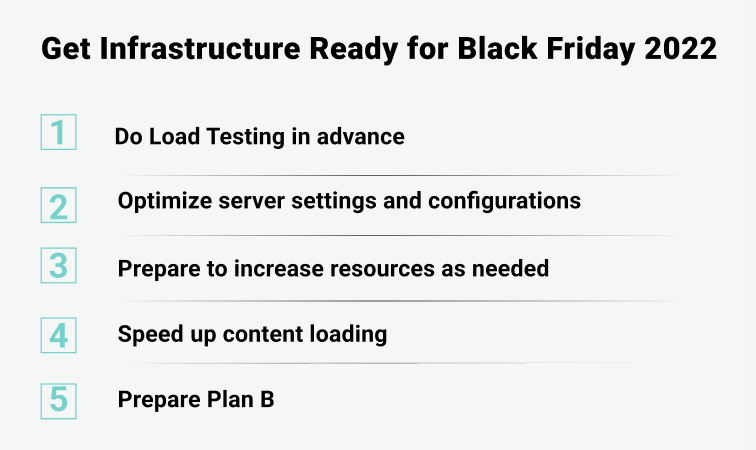
⚠️ Check your balance! It will be very disappointing if, due to such a trifle as a lack of funds on the account balance, the server will turn off and buyers will not be able to access the site. It’s worth calculating how many days this balance will last. Therefore, we advise you to make sure that there is definitely enough money, and if not, then replenish the balance in advance.
But since you have read this article to the end, it means that everything will be fine with the preparation.
Prepare for Black Friday with Scalesta!
As you see, preparing your online store for a sales season is a big adventure. But you can save time, money and valuable resources if you choose a Managed Hosting solution backed up by a full-stack team of certified SysOps Administrators, SRE and DevOps engineers. We will promptly conduct an audit, load tests and assess the infrastructure as a whole. After the audit, you will receive a report with recommendations for preparing for Black Friday.For new customers we prepared a time-limited offer for Real Managed Web-Hosting or Infrastructure Services for eCommerce with a welcome $40 certificate issued at your account. Offer is available only for new customers. The certificate can only be used to pay for SCALESTA or ASAP LAB services. The cash equivalent is not payable.