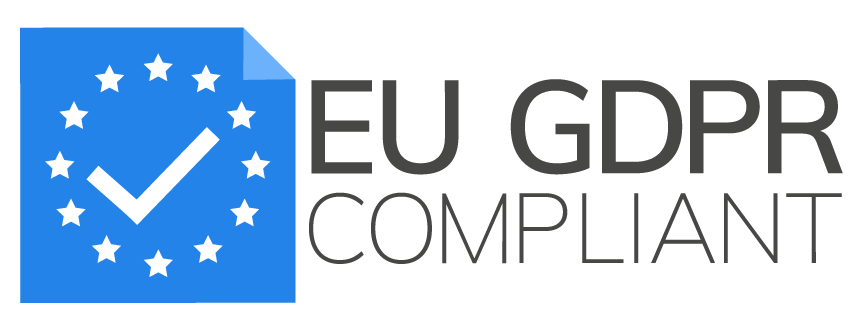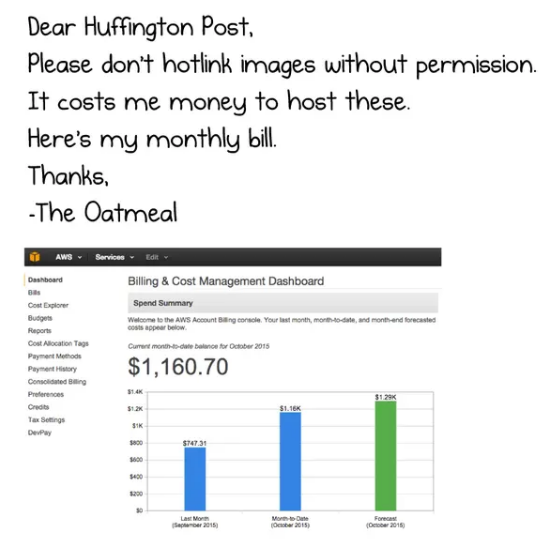
How to prevent hotlinking? 5 methods
For those who manage their own server, we have prepared a list of no-coding preventive works and countermeasures you can take to defend your online store against hotlinking your files. This will help protect your bandwidth from the unauthorized usage and optimize the performance of your online store. By the way, hotlink protection does not affect crawling.
1. Use a CDN with hotlink protection
Use a CDN with built-in hotlink protection. CDN providers like Cloudflare already have built-in free hotlink protection. This feature will block direct website links to your graphic resources. However, visitors can still view and download images from your website. This means they can properly download, post, and cite images from your site.
2. Disable right click functionality
To hotlink an image, users can right-click the image, copy the image's address, and paste the URL into their site. So it makes sense to disable the right click feature. This can help you reduce the total number of image copies on your site. For WordPress websites, you can use, for example, the out-of-the-box Content Theft Prevention plugin. This plugin not only disables right-clicking on your images, but on the entire page, thus protecting your content.
3. Add a watermark to your images
A more convenient solution is to add a watermark to your images and other media objects. This solution won't stop every user from hotlinking your resources, but it will make some think twice. While your website will most likely include a copyright notice in your website footer, you can highlight your ownership of your content by adding a text watermark to all of your images (or your most popular ones). This watermark can simply include your name, copyright logo or trademark. You can use a free tool like Watermarkly.

4. Rename hotlinked files
If you notice that a single image is being referenced by a high traffic website or multiple websites causing a spike in bandwidth usage, you can rename the file. By changing the URL of an image on your website, you will break hot links, resulting in a 404 error. This solution is not easy to scale, but it is effective for quick fixes.
5. Issue a takedown request
A more direct approach to responding to websites that have links to resources on your site is to submit a takedown request. A Digital Millennium Copyright Act (DMCA) notice informs a company, web host, search engine, or ISP that they host or link to infringing material. DMCA notices are a valuable tool for writers, photographers, videographers, and anyone whose content may be infringed online. You can submit the DMCA notice yourself or hire an agent to do it for you.
We developed a managed eCommerce hosting for your PHP-based online stores and marketplace designed to ensure 99.99% uptime, maximum load speed and high-level security. Everything is already included in the hosting plan to minimize hosting spendings and scale capacity during marketing campaigns.