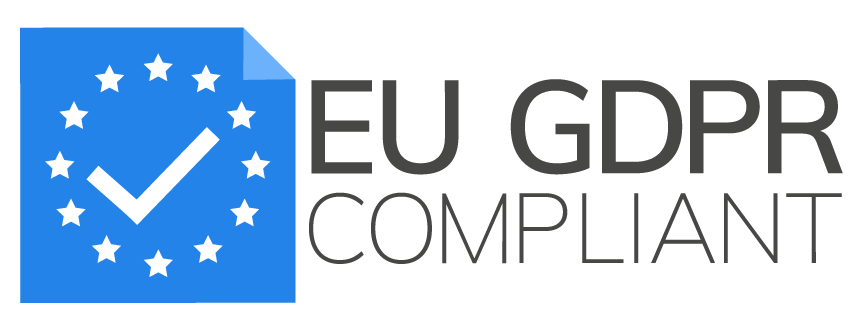Your eCommerce business growth depends on how well your IT infrastructure works. If your website loads longer than 3 seconds, you’ll lose up to 19% of your customers. Errors and crashes on your website will cost you up to 13% of abandoned carts. How to avoid all that? Set up decent monitoring for your systems.
What tools do you need for server monitoring?
Monitoring systems continuously check the infrastructure behind your business so you can be sure that all the processes are stable and well-optimized. This includes:
✔️Making sure that the SQL database works well
✔️Evaluation of the amount of free storage space
✔️Checking if Nginx responds to requests correctly
✔️Evaluation of the state of the server
There are several solutions on the market that allow businesses to monitor the state of their servers. Here are some of the good ones:
- Monit is an open-source app for monitoring that can work for smaller projects. It’s one of the most simple and straightforward options out there. It notifies you if something goes wrong and in some cases tries to solve the problem by itself. For instance, Monit can restart sendmail automatically if it stopped working, as well as stop or restart the server if it’s using too many resources – for example, due to a DoS attack.
- Prometheus is a more professional server monitoring piece of software that offers many more features, including dimensional data models, opportunities for data visualization, flexible query language, and multiple client libraries.
- Zabbix is an ultimate enterprise solution used by huge brands, such as Dell and Orange Telecom. This server monitoring tool provides you with maximum customization, unlimited scalability, and flexibility. Working with our clients, we use Zabbix as it provides the best infrastructure monitoring.
How to up server monitoring
No matter which tool you choose, it is up to you to set up the notifications. 90% of the success of the monitoring system depends on the notification configuration. So it’s crucial to work on it thoroughly.
Firstly, you want to fix a dashboard that will expose the key metrics for your system. Usually, this includes everything that’s responsible for generating a response to users’ actions on your website:
- web server availability;
- databases;
- backends;
While each tool provides its own options for notification configurations, there is a general process we recommend following.
Step 1: Select the key parameters
You don’t need to monitor all of the parameters of your systems 24/7. Only a few metrics are crucial for the sustainable work of your website – for instance, the availability of the web server. Others, like the number of open file descriptions, don’t need to be monitored constantly. They can be observed during routine checks from time to time.
Set notifications only for metrics that are crucial for your environment.
Step 2: Set the priority
Now that you have only your key metrics, you need to set high priority and low priority issues that can occur. In this case, high priority means that the problem is critical – if action is not taken immediately, it will result in a disaster for the system. Usually, this applies to reaching the limit indicators of CPU usage, free storage space, RAM space, and the availability of all nodes.
Low priority, on the other hand, applies to problems that need to be resolved in the nearest future, otherwise, they will become high priority.
Step 3: Set the trigger thresholds
You need to set low and high priority thresholds for the chosen metrics. For example, the low priority threshold for CPU usage can be 85%, and the high priority for the same metric will be around 100% – your CPU shouldn't run at full capacity for long periods.
Step 4: Remove any time frames
Make sure you get your notifications 24/7. For eCommerce projects, it’s crucial to fix issues on their websites as soon as possible, especially if they have customers from different parts of the world. So it’s necessary to have the notifications on for any time of day or night, and also to always have someone ready to react to them.
Step 5: Re-evaluate your notifications from time to time.
Once notifications are set, don’t forget to readjust the system regularly. Priorities change and new metrics become more important for others – all that should be included in your monitoring system. Here are some tips to help you evaluate the efficiency of your system:
- Remove notifications that don’t cause actions. If you noticed that you kept ignoring the same notification and nothing terrible happened, consider disabling that notification or resetting the trigger threshold.
- Don’t overdo notifications. Select only critical parameters for maximum efficiency of the monitoring system. If you keep getting dozens of notifications daily, it will be very difficult to distinguish the problems that need to be resolved immediately.
- Diversifize the channels. For example, set SMS notifications for high-priority issues and emails for low priority.
- Don’t leave any space for doubts. If you’re unsure if you should set a notification for a certain metric, it’s better to enable it anyway. Better safe than sorry! During the next evaluation, you can go back to point #1 in this list and remove the notification if it wasn’t useful.
- Make sure all the channels work correctly. Don’t forget to check if you receive your emails and SMS normally, without any delays and in full.
- PRO tip: actively monitor your… monitoring system. That’s what we do to ensure 99% uptime for our clients. We enabled another system to monitor Zabbix to be able to react immediately when and if there is any problem regarding the notification system. If Zabbix fails to send us a notification about a client’s problem, we will know that.
How to skip all that hassle and still have servers that never fail
That all looks like a lot of work! And, frankly, it is. There is a way to avoid all of that hassle by outsourcing the maintenance of your servers to professionals. At ASAP Lab we handle all the technical issues for our clients. For example, we take care of their servers, monitor them 24/7, and react within 15 minutes if something’s wrong.
Aside from that, ASAP Lab offers different customizable solutions for eCommerce businesses of any size, including DevOps, complex server audits, server optimization, and more. We provide maximum protection to the projects of our clients. Moreover, the ASAP Lab team, which includes a cybersecurity specialist, proactively analyzes the systems and constantly looks for ways to make them more secure.
Let us know your IT request and let’s discuss the solutions we can provide